Top brands showcase products using professional mockups. Canva makes this accessible to everyone. I can create high-quality mockups quickly, without advanced design skills. How can these mockups transform your marketing and branding efforts?
Canva offers thousands of customizable templates. These help visualize designs in real-world contexts. You can showcase logos on t-shirts or websites on laptops.
The drag-and-drop interface makes mockup creation easy. Even beginners can use it effectively. In minutes, you can present designs professionally.
Understanding the Power of Visual Design with Canva
Visual branding is crucial for businesses in digital marketing. Canva has revolutionized how companies create their visual identity. This innovative platform makes design more accessible and efficient for everyone.
Why Visual Branding Matters in Digital Marketing
In the digital world, attention spans are short. Captivating visuals can make a significant impact on your audience. Visual branding helps establish recognition and tells your unique story.
It fosters a deeper connection with your target audience. Canva’s tools help businesses create appealing assets that resonate with customers. This drives engagement and boosts digital marketing efforts.
The Evolution of Design Tools for Business
Design tools like Canva have changed how businesses approach digital marketing. Professional-grade design is no longer exclusive to graphic design experts. Canva has made high-quality visual content creation accessible to all businesses.
Its user-friendly interface and template library simplify the design process. Companies can now maintain a cohesive brand identity across various digital channels. This accessibility has leveled the playing field for businesses of all sizes.
Canva has been a game-changer, simplifying design for businesses. It enables consistent, visually captivating content creation. As digital landscapes evolve, visual branding grows more important.
Canva remains an invaluable tool for forward-thinking digital marketers. It empowers businesses to create stunning visuals that leave lasting impressions.
Getting Started with Canva’s Design Platform
Canva’s design platform makes creating professional mockups easy. Its user-friendly interface allows both beginners and experts to craft stunning visuals quickly. Canva simplifies the design process for everyone.
Start by creating a free Canva account or upgrading to Canva Pro. Once logged in, explore Canva’s extensive template library. Search for “mockup” to find numerous pre-designed options for various industries.
Canva’s intuitive interface and powerful tools make customization a breeze. You can easily change colors, add text, and incorporate brand assets. The drag-and-drop feature lets you rearrange elements effortlessly.
Canva caters to all your mockup needs. Create designs for social media, websites, or product packaging. Transform your ideas into captivating visuals in minutes with Canva’s vast template library.
Essential Tools for Creating Professional Mockups
Canva makes crafting stunning mockups a breeze. This versatile platform offers a wide range of design elements and Canva features. With these tools, you can bring your creative ideas to life.
Basic Design Elements and Features
Canva’s vast library includes customizable images, fonts, shapes, and icons. You can easily drag and drop these elements to create your mockup. The platform lets you adjust layouts, typography, and colors to match your brand.
The intuitive interface allows for simple image uploading and text editing. You can customize your layout with ease, creating polished and visually appealing mockups.
Premium vs. Free Mockup Options
Canva offers both free and premium mockup tools. The free version provides many templates and design elements to start your projects. Canva Pro unlocks advanced features like Smart Mockups for more design options.
Canva Pro costs $12.99 per month and offers unlimited access to premium features. It includes enhanced collaboration tools and cloud storage for your designs. Both versions help you create professional-grade mockups easily.
CANVA MOCKUPS: A Complete Guide to Creation
Canva mockups can boost your brand’s image. They help showcase products, branding materials, and social media content. Canva’s tools make designing mockups easy and fun.
The design process starts with choosing the right template. Upload your designs and adjust colors and fonts. Fine-tune details to create realistic, eye-catching mockups.
Canva offers many mockup scenes for real-world context. You can create book covers, social media posts, or website interfaces. The platform’s tools bring your ideas to life quickly.
Canva lets you adjust lighting, shadows, and perspective easily. This ensures a polished, professional finish. The platform’s library of templates helps create unique mockups.
Dive into canva mockup creation to boost your design skills. Use the mockup guide and design process to create stunning visuals. With Canva, you can make impactful mockups for your business.
Understanding the design process is key to great Canva mockups. Choose the right templates and refine details for a polished look. Use Canva’s versatile tools to let your brand shine through every design.
Selecting the Perfect Template for Your Brand
Canva offers numerous industry-specific template categories for professional-looking mockups. You’ll find templates that match your brand’s identity. These templates work for various visual assets, including social media graphics and marketing materials.
Industry-Specific Template Categories
Canva’s template library covers various industries. You can easily find templates for fashion, retail, healthcare, and technology. This variety ensures your mockups will accurately reflect your brand’s style.
Customization Options for Different Needs
Canva’s brand templates offer extensive customization options. You can adjust colors, fonts, and layouts to match your industry-specific designs. This flexibility helps create unique mockups that capture your business’s essence.
Canva’s platform makes it easy to craft professional visuals. You can create social media graphics and product packaging that showcase your brand effectively.
Color Psychology and Brand Consistency
Visual design plays a crucial role in digital marketing. Color psychology helps create a consistent, impactful brand identity. Canva empowers users to apply these principles effortlessly.
Color usage can boost brand recognition by up to 80%. It influences 85% of shoppers’ product purchases. Studies show that 62-90% of initial product assessments are based on color alone.
Canva’s tools let users explore color psychology in brand building. It offers color palette management and brand-specific color saving features. This ensures your visual identity remains cohesive across all touchpoints.
This level of color consistency is essential for strengthening your brand’s visual identity and resonating with your target audience.
Canva’s color-centric design capabilities suit various industries. You can create visuals for accounting firms, beverage packaging, or hospitality brands. Its tools help align your visuals with your brand’s personality and values.
Understanding color psychology helps you use Canva’s features strategically. You can craft mockups that resonate with your audience. Different colors evoke various emotions and responses.
Red can excite, orange can enthuse, yellow can inspire optimism. Blue often conveys trust. Canva lets you translate your brand’s essence through thoughtful color use.
Color psychology and brand consistency are key to a captivating brand identity. Use Canva’s tools to harness color’s power. Elevate your brand’s presence in the digital world.
Mastering Product Visualization Techniques
Visual presentation is key in product marketing. Canva helps users create realistic product displays that grab attention. Its tools let you adjust lighting, shadows, and other elements for lifelike product visualization.
Creating Realistic Product Displays
Canva’s features help craft authentic product mockups. You can adjust shadows and backgrounds to add depth. This makes products look real and present to viewers.
Lighting and Shadow Effects
Mastering lighting and shadow effects is vital for professional displays. Canva lets you control light direction and intensity. This adds depth and realism to your mockups.
These product visualization techniques help showcase your items effectively. You can use them for marketing, e-commerce, or social media.
Canva’s user-friendly interface offers many customizable templates. This makes it easy to create stunning, realistic mockups that impress your audience.
Advanced Mockup Customization Strategies
Canva’s power lies in its advanced customization features. These tools let you elevate your mockups beyond basic designs. Let’s explore strategies for creating professional-looking mockups.
Mastering Layers and Grouping: Effective layer use is key to advanced customization. Arrange and group elements to create intricate compositions. Canva’s layer management system makes experimenting with layouts easy.
Leveraging Smart Resize: Canva’s smart resize feature adapts mockups for different platforms effortlessly. Quickly adjust your design for social media, websites, or print materials. This tool maintains quality and layout across formats.
Unleashing the Power of Masks: Canva’s mask tools add depth to your mockups. Create unique silhouettes and borders with these tools. Masking elements produce visually striking effects that make designs stand out.
- Experiment with texture overlays to add depth and realism to your mockups.
- Utilize the position tool to precisely align and position design elements for a professional finish.
- Explore the advanced color and gradient options to ensure your mockups seamlessly integrate with your brand’s visual identity.
These strategies unlock Canva’s full potential for mockup creation. They showcase your design skills and brand essence. Start experimenting with these tools to create stunning mockups.
Creating Social Media Ready Mockups
Canva makes designing captivating social media mockups easy. It lets you create platform-specific designs that boost engagement. Let’s explore strategies to elevate your online presence.
Platform-Specific Size Requirements
Canva offers pre-set sizes for various social media platforms. You’ll find templates for Facebook, Instagram, Twitter, and more. These ensure your mockups are optimized for each channel.
Engagement-Optimized Designs
Canva helps you craft social media mockups that captivate and engage. You can add eye-catching visuals and clear calls to action. It even supports platform-specific features like Instagram Stories dimensions.
The resize tool lets you adapt mockups across different formats. This ensures a consistent look across all platforms.
Canva offers endless possibilities for professional platform-specific designs. Create engagement-optimized mockups that captivate your audience. Unlock the power of visual branding on every platform.
Website and App Interface Mockups
Canva empowers designers to create captivating website and app interface mockups. It offers templates for various device screens, from desktops to smartphones. You can easily visualize your website mockups and app interface design, bringing your UI visualization to life.
Canva’s grid system and alignment tools ensure a consistent, polished interface design. You can craft layouts for desktop websites or mobile apps with ease. The platform lets you add interactive elements to simulate the user experience.
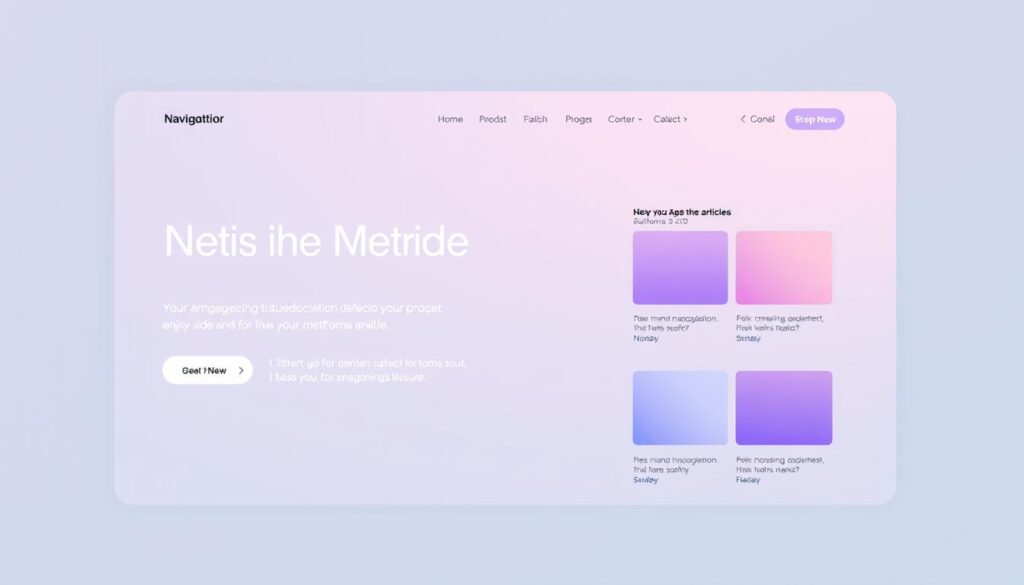
Canva’s templates help create professional-grade UI visualization quickly. This approach saves time and lets designers focus on strategic aspects. You can craft mockups that accurately represent your final product.
Both seasoned designers and beginners can use Canva’s user-friendly platform. It makes creating stunning website and app mockups simple. These designs will captivate your audience and boost your digital success.
Apparel and Merchandise Mockup Design
Visual representation is key in showcasing apparel and merchandise designs. Canva’s library offers 4,000+ apparel mockups across 45+ brands. It includes diverse options like t-shirts, hoodies, and sweatshirts for merchandise design.
Clothing Template Specifications
Canva’s mockup templates ensure accurate design representation for various clothing styles and sizes. They provide the necessary specs for a seamless fit and professional presentation. This helps you make informed decisions and visualize products precisely.
Material and Texture Considerations
Canva lets you explore different material and texture options for apparel mockups. You can simulate fabrics like cotton, silk, or denim. This customization ensures your visual branding resonates with your target audience.
Canva’s user-friendly interface makes creating apparel mockups and clothing templates easy. It unlocks new possibilities for your merchandise design success. Embrace the power of visual design with Canva.
Branding Package Mockups
A cohesive visual identity is crucial for any business. Canva’s branding package mockups help create comprehensive branded assets. These tools showcase a company’s unique style and personality effectively.
Canva offers templates for various branding elements. This ensures consistency across different touchpoints. I can create a complete branding package that reflects my visual identity.
The platform simplifies the customization of mockup set templates. This includes logo placement, color schemes, and typography. These features ensure my brand’s character shines through.
Canva’s mockups help visualize the complete brand identity before implementation. This allows for informed decisions and necessary adjustments. The result is a polished and professional presentation.
These tools are valuable for new businesses and brand refreshes. Canva’s user-friendly interface and extensive template library streamline the process. This helps create a visual identity that resonates with target audiences.
Canva has transformed visual branding approaches. It integrates the branding package, visual identity, and mockup set elements seamlessly. This allows for the creation of cohesive, professional-looking brand identities.
Optimizing Mockups for Different Devices
Canva helps users create mockups for various devices using a mobile-first design approach. You can craft visuals that adapt smoothly across desktops, tablets, and smartphones. This ensures your designs look great on any screen size.
Mobile-First Design Approach
Canva’s tools make it easy to focus on mobile experiences. The mobile-first design ensures your mockups look great on small screens first. The design then scales up for larger displays automatically.
This approach helps you address the unique needs of mobile users. It delivers an optimal viewing experience across all devices.
Cross-Platform Compatibility
Canva’s cross-platform mockups maintain visual consistency on any device or operating system. The resize feature lets you quickly adapt designs to different screen sizes.
This ensures your brand’s messaging and looks remain consistent across all platforms. Your mockups will connect with your audience effectively on any device.
By using responsive design, you can create mockups that shine on any device. This approach helps you connect with your audience in the most impactful way.
Time-Saving Tips and Shortcuts
Canva offers many time-saving features for creating professional mockups. These tools help streamline your workflow and boost productivity. You can create stunning visuals faster using Canva’s productivity tips.
The brand kit is a valuable Canva feature. It stores your logos, color palettes, and typography. This ensures quick access to branding assets across projects.
Canva’s template library is another time-saver. It provides pre-built layouts to kickstart your designs. You can customize templates to match your brand quickly.
This speeds up design, especially when creating consistent Canva shortcuts for various platforms. The template library helps maintain design efficiency across multiple projects.
- Leverage keyboard shortcuts for common actions, such as aligning elements or changing font sizes, to streamline your workflow.
- Utilize the duplicate feature to quickly create variations of a design, saving you time and effort.
- Take advantage of Canva’s collaboration tools, which allow your team to work simultaneously on mockups, further enhancing the design process.
Use these time-saving features and Canva shortcuts to improve your design efficiency. You’ll create exceptional mockups faster and more consistently. Embrace Canva’s tools to unlock your full creative potential.
Common Mockup Design Mistakes to Avoid
Creating professional mockups in Canva requires avoiding design pitfalls. Poor-quality images can ruin your mockup’s impact. High-resolution, well-edited photos that match your brand’s style are crucial.
Overcrowding designs with text or clutter is another mistake. Instagram realtors found that cluttered posts reduce engagement. Let visuals be the focus. Use text sparingly and strategically.
Inconsistent branding can make marketing materials look unprofessional. Maintain a uniform visual identity across all mockups. This helps build brand recognition and trust.
- Maintain a consistent visual identity across all mockups
- Prioritize high-quality, intentionally edited images
- Avoid overcrowding the design with excessive text or elements
Avoiding these design mistakes is key to creating compelling Canva mockups. Follow mockup best practices for effective results. Perform regular quality assurance checks and seek feedback to improve your designs.
Conclusion
Canva’s mockup creation tools offer a powerful solution for visual marketing. The platform’s user-friendly design and extensive template library make it invaluable. It helps create compelling product visualizations that showcase your brand professionally.
I’ve used Canva’s design tool advantages to create high-quality canva mockup benefits. These have boosted my online presence and customer trust. The platform’s versatility allows for tailoring visuals for specific audience needs.
As a fan of visual marketing, I recommend exploring Canva’s mockup creation features. The platform suits both seasoned designers and beginners. Its intuitive interface and tutorials make it easy to start crafting stunning visuals.
Investing in Canva unlocks endless possibilities for brand elevation. It helps drive meaningful engagement with your customers. Try it out and see the difference for yourself.
